Wednesday, December 31, 2008
"Oudejaarsavond 2008"
Wednesday, December 24, 2008
Merry Christmas 2008
Tuesday, December 9, 2008
Error Allow Microsoft Dynamics CRM to send e-mail using CRM for Outlook
Wednesday, November 26, 2008
WaveAccess Chat Online Live on my blog

Microsoft Dynamics CRM 4.0 Update Rollup 1
This upate is for Microsoft Dynamics CRM 4.0 Server, Microsoft Dynamics CRM for Microsoft Office Outlook, and Microsoft Dynamics CRM 4.0 E-mail Router.
Please note that if you have customized Microsoft Dynamics CRM 4.0 Help files, back up your customized files before you install this update!!!
Sunday, November 23, 2008
Accelerators for Microsoft Dynamics CRM
These are a range of add-on solutions developed for Microsoft Dynamics CRM 4.0 customers and partners. Each accelerator is available at no cost and will showcase how the Microsoft Dynamics CRM 4.0 platform can be configured and extended to broaden marketing, sales and service capabilities. Microsoft Dynamics CRM customers and partners are encouraged to further extend these accelerators to meet their specific business needs.
Each accelerator may consist of the following:
- Customizations (entities, forms, views)
- Workflow defintions
- Business Intelligence elements such as custom reports (.RDL’s)
- Functional code samples (strictly adhering to SDK guidelines)
- Documentation for installing, operating, localizing and extending the solution
- An automated installer
The list of accelerators is as follows:
- Analytics
- eService
- Event Management
- Enterprise Search
- Sales Methodologies
- Extended Sales Forecasting
- CRM Notifications
- Business Productivity
The following accelerators are currently available for download at CodePlex.com
- CRM Notifications
- Event Management
- Extended Sales Forecasting
Pictures Microsoft Dynamics Convergence 2008 Copenhagen
Our Hotel 27 in the center of Copenhagen.

iRelate at the Icebar


Bella Center Copenhagen
Tuesday, November 18, 2008
Hans is going to meet Brad Wilson Vice President Microsoft Dynamics CRM Worldwide
Thursday, November 6, 2008
Microsoft Dynamics Convergence 2008 Copenhagen
Tuesday, November 4, 2008
Pictures of the 2nd DND @ iRelate Zaltbommel

Monday, November 3, 2008
Oktober 30th Dynamics Network Drink @ iRelate Zaltbommel
Microsoft Dynamics CRM 4.0 Implementation Guide 4.3.0
The Microsoft Dynamics CRM 4.0 Implementation Guide consists of the following documents:
- Planning Guide
- Installing Guide
- Operating and Maintaining Guide
The Implementation Guide 4.3.0 can be downloaded here and is available for everyone. I strongly recommend to use the Implementation Guide for each implementation and make it available for the ICT department at your customer.
Friday, October 24, 2008
Microsoft Dynamics CRM 4.0 Enterprise Server Roles
- Application Server Role. This server role provides the Microsoft Dynamics CRM 4.0 Web user interface and services.
- Platform Server Role. This lets you deploy the asynchronous services, such as the Workflow and Bulk E-mail services, to a separate computer.
So now it's possible to deploy more CRM servers in the front-end of your architecture. For example: Two CRM Application Servers can be positioned in a load balanced constructure so that the perfomance will increase considerably. Then using Microsoft Workflow Foundation in combination with Microsoft Dynamics CRM 4.0, all Workflow services will be handled on the CRM Platform Server and this will not impact your performance on the CRM Application Servers. Please bear in mind that this architecture will have impact on your CRM licencing structure.
Interesting books regarding Microsoft Dynamics CRM 4.0 and Workflow Foundation
Microsoft Windows Workflow Foundation Step by Step (Pro Step By Step Developer) (Paperback)
2nd Dynamics Network Drink @ iRelate Zaltbommel (NL)
Wednesday, October 1, 2008
Microsoft changes its support for Vmware!
Check also KB article 897615 of Microsoft.
Today Microsoft changed its support towards Microsoft software running on Vmware serveres (and virtual software in general).Untill yesterday if you had a Microsoft Premier Support contract and you had a problem with a Windows server running in a virtual machine running on Vmware GSX or ESX server, the support engineer would not help you. In those cases you had to re produce the problem on physical hardware, even with Premier Support contract.
Today that has changed, a bit, read carefully:
For Microsoft customers who have a Premier-level support agreement, Microsoft will use commercially reasonable efforts to investigate potential issues with Microsoft software running in conjunction with non-Microsoft hardware virtualization software. As part of that investigation, Microsoft may require the issue to be reproduced independently from the non-Microsoft hardware virtualization software. Where issues are confirmed to be unrelated to the non-Microsoft hardware virtualization software, Microsoft will support its software in a manner that is consistent with support provided when that software is not running in conjunction with non-Microsoft hardware virtualization software.
Well it's better then before, Non-premier customers don't get this support:
Microsoft does not test or support Microsoft software running in conjunction with non-Microsoft hardware virtualization software. For Microsoft customers who do not have a Premier-level support agreement, Microsoft will require the issue to be reproduced independently from the non-Microsoft hardware virtualization software. Where the issue is confirmed to be unrelated to the non-Microsoft hardware virtualization software, Microsoft will support its software in a manner that is consistent with support provided when that software is not running in conjunction with non-Microsoft hardware virtualization software.
Tuesday, September 30, 2008
Running Workflow Foundation on a different server than the CRM server?
It is NOT possible to run Workflow Foundation on a different server than the CRM server, see original post here.
The following roles/services can be installed on different servers (only by using command prompt installation):
- SRS Data Connector
- SQL Server
- Application Server
- Asynchronous Processing Service
- Deployment Service
- Discovery Service
- Help Server
- SDK Server
So this can have impact on your architecture so keep in mind!
Microsoft Dynamics CRM 4.0 Help Update (On-Premise Edition)
Note: This update is not available for Microsoft Dynamics CRM 4.0 Service Provider Edition, and is not necessary for Microsoft Dynamics CRM Online. There are five download options:
- Microsoft Dynamics CRM 4.0 server update for 32-bit systems
- Microsoft Dynamics CRM 4.0 server update for 64-bit systems
- Microsoft Dynamics CRM 4.0 for Microsoft Office Outlook with Offline Access update
- Microsoft Dynamics CRM 4.0 Language Pack updates for 32-bit systems (applies to both server and client components)
- Microsoft Dynamics CRM 4.0 Language Pack updates for 64-bit systems
See also KB article: KB955921
Friday, September 12, 2008
Bug in Microsoft Dynamics CRM???
1. Creating a view wih the Advanced find.
2. Using the Custom Views addon of SalesCentric.
Recently I have tested the Custom Views addon and again I must say that this addon is easy to use and that this addon will add value to the system.
Screenshots will be followed asap.
CRM in 1 Day
With an unique programme where, by line, experiences are shared but also other CRM-aspecten in the field of strategy, changemanagement and politically forward will come.
Keynote speeches of Egbert Jan van Bel, Rebacca Jennings and Jochem de Gruyter.
Sunday, September 7, 2008
2nd Dynamics Network Drink @ iRelate Zaltbommel
Thursday, September 4, 2008
Microsoft Dynamics Partner Readiness Days
This event was organized for all "new" companies related to the Microsoft Dynamics suite.
Some topics that were on the agenda:
EOC, Licensing (for CRM the CSA license), RMT, MSPP, Marketing & Verticalization and lots of more.
I'd like to mention especially the Marketing Factory. Every new company has to descide what Verticals and Horizontals they like to start in and start with. Two words are mentioned a lot:
distinctive capacity so please keep this in mind.
For any questions, please contact your PAM and get familiar within the Microsoft world!
Friday, August 22, 2008
2008.08.21 - First Dynamics Network Drink
I was attending the drink with my colleague "Friendly CRM Monster". I want to thank the initiator Johan van Dijk for arranging this drink and of course we had some drinks with other bloggers like Ronald Lemmen and CWR mobility Erik van Hoof and Jeffry van de Vuurst. Looking forward to the next drink on November 27th.
Monday, August 18, 2008
CRM Statement of Direction and CRM Accelerators
Microsoft Dynamics CRM partners and customers can look forward to a packed program of exciting releases during the second half of 2008.
The Statement of Direction whitepaper will be updated periodically to keep prospects, customers and partners up to date with key roadmap information for Microsoft Dynamics CRM.
One of the big announcements for Microsoft Dynamics CRM at Worldwide Partner Conference in Houston (and detailed in the Statement of Direction whitepaper) was about CRM Accelerators. This post will detail the overall Accelerators program and future posts will provide a high-level overview of each accelerator and its capabilities.
CRM Accelerators are a range of free-of-charge add-on solutions which are being developed for Microsoft Dynamics CRM 4.0 customers and partners. Each accelerator will showcase how the Microsoft Dynamics CRM 4.0 platform can be configured and extended to broaden marketing, sales and service capabilities. CRM accelerators provide additional functionality for deployments of Microsoft Dynamics CRM 4.0. Microsoft Dynamics CRM customers are encouraged to further configure these accelerators to meet their specific business needs.
Each accelerator may consist of the following:
- Importable data model
- Business process workflows
- Business Intelligence elements such as custom reports
- Functional code samples (strictly adhering to SDK guidelines)
- Documentation for installing, operating, localizing and extending the solution
- An automated installer
Through accelerators, customers and partners benefit from new functionality on a more frequent basis, and they can be deployed to their environment quickly and easily. Delivery of these accelerators will be during the second half of 2008.
The list of accelerators is as follows:
- Analytics
- eService
- Event Management
- Enterprise Search
- Sales Methodologies
- Extended Sales Forecasting
- CRM Notifications
- Business Productivity
CRM as a Rapid Development Platform

Custom Views by SalesCentric
Custom Views allows CRM users to create list forms with filters for almost every entity in CRM in a WYSIWYG query builder and integrate them into the MSCRM navigation system. The user finds the desired information in a few mouse clicks.
Custom Views key features:
- Create list forms with filters for almost every entity in CRM in a WYSIWYG query builder.
- Integrate crafted list forms in MSCRM navigation system including site map and navigation panes.
- Use any combination of single options, multi options, range and text box filters enhanced by auto complete feature to get to the needed data with a few mouse clicks.
- Save filter values as a named filter and apply it any time later.
- Add a column or a filter to a list form on fly for a few clicks in a WYSIWYG query builder.
- Bring data from the primary entity as well as its related entities without limitations for the relations level number.
- Export Custom Views results into Excel.
- Utilize out-of-the-box Custom Views definitions instead of CRM’s default views.
- Search across all relationships in CRM to find the people who have specific relationships with your prospect employees.
- Search across any associated records using easily configured filters such as city, address, first and last names, job titles and even custom fields.
- Display both Activities and History in the same list.
- Add contacts from Custom Views directly to Marketing lists.
- Design Custom Views in a test environment, export them and use them in the production environment.
- Integrate Custom Views in your solutions by linking them into an inline frame.
Marketing Segmentation screenshot:
Thursday, August 14, 2008
Microsoft Dynamics CRM 4.0 Internet Facing Deployment Scenarios
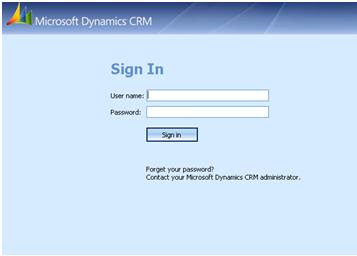
Tuesday, August 12, 2008
New and interesting CRM Books
 December 15, 2008
December 15, 2008 September 22, 2008
September 22, 2008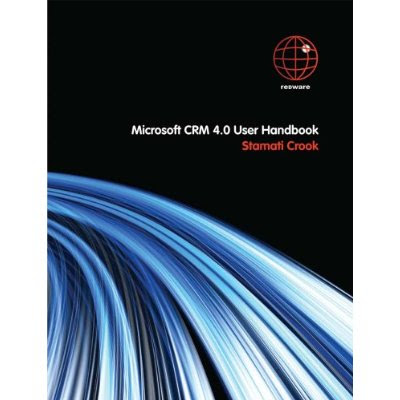 June 1, 2008
June 1, 2008Friday, August 8, 2008
2 new Linkin Groups Created
Microsoft Dynamics CRM Blogs and the Dutch Dynamics CRM Community, so please sign in to these groups and get connected!!!
Friday, August 1, 2008
Dynamics Network Drink
Thursday, July 24, 2008
Available Microsoft Dynamics CRM 4.0 Courses
Compu'Train
What's New in Microsoft Dynamics CRM 4.0 (Clinic) - 1 day - €500
Installing and Deployment in Microsoft Dynamics CRM 4.0 (M8911) - 3 days - €900
Customization and Configuration in Microsoft Dynamics CRM 4.0 (M8912) - 3 days -€1380
Microsoft Dynanamics CRM 4.0 Applications (M8913) - 3 days -€ 1250
Microsoft CRM Sales Management (M8521) - 1 day - €390
Microsoft CRM Marketing Automation (M8522) - 1 day - €390
Microsoft CRM Service Management (M8523) - 1 day - €390
Microsoft CRM Service Scheduling (M8524) - 1 day - €390
InfoSupport
Microsoft CRM Next Applications - CRM4APPL
Customization and Configuration in Microsoft CRM 4.0 - CRM4CONF
Extending Microsoft Dynamics CRM 4.0 - CRM4EXT
Installation and Deployment in Microsoft Dynamics 4.0 - CRM4INST
What's new in Microsoft Dynamics CRM 4.0 ? Technical track - CRM4TECHN
Microsoft Dynamics CRM - Reporting and BI - CRMBI
Wednesday, July 23, 2008
Microsoft Dynamics CRM 4.0 User's Guide
Monday, July 21, 2008
Gartner Names SalesCentric ‘Top 5 Cool Vendor in 2008’ for Relationship Charts
SalesCentric has been included by Ed Thompson in the ‘Cool Vendors in CRM Sales 2008’ report, by Gartner Inc. in March 2008.
According to the report “Sales organisations using Microsoft Dynamics CRM for account management seeking to improve the account review process should investigate SalesCentric”. Additionally, “The application is cool because it enables salespeople to draw and redraw the organization chart using different relationship criteria, and even include "ghost" employees where the contact name is unknown but their influence is being felt.”
The primary objective of the report is to look at which technologies, vendors, applications and services will meet the needs of marketing and selling organizations. The report describes new vendors that provide innovative ways to help sales grow revenue.
“We’re delighted to be the only Microsoft related CRM vendor to have been named a “Cool Vendor” by Gartner in this report,” said Matthew Crook, CEO of SalesCentric. “Through our Relationship Charts software we have clearly demonstrated how businesses can get the most from their investment by making CRM easy to use. Users can easily see and understand the overall picture and leverage valuable market and human insight to dramatically increase the quality of new business opportunities and close more business”.
Relationship Charts is a unique add-on to Microsoft Dynamics CRM that drives the adoption of this software by allowing account managers to easily view the relationships within a prospect’s organisation, including vendors and suppliers. This insight enables sales professionals to take action before the deal has passed. Relationship Charts seamlessly integrates with Microsoft Dynamics CRM, meaning users already familiar with the CRM package will require minimal training to begin creating and managing business-critical customer relationship information, vital to sales and marketing.
So again I really recommend everyone to include this GREAT addon to your standard implementation of CRM.
Update Microsoft Dynamics CRM 4.2.0 Implementation Guide
Friday, July 4, 2008
Summer Holiday 2008 Marmaris Turkey
SalesCentric deploy next generation of visual user experience
SalesCentric is set to unveil two new versions of Relationship Charts for Dynamics CRM at the WPC next week. Visit stand 383 and see the next generation of CRM visualization utilizing Microsoft’s Silverlight technology and the new service, Relationship Charts for Dynamics CRM Online.
Silverlight provides the foundation to take CRM and Relationship Charts to the next generation of visual user experience. Animation, zoom and multiple ‘actor cards’ that fan out give the user the ability to quickly see on one screen information that would otherwise take multiple CRM views to get.
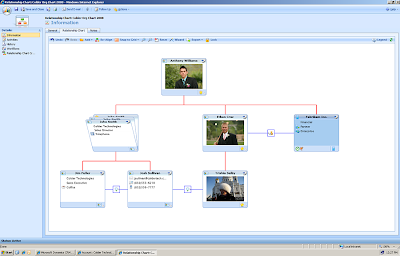
Relationship Charts Online is an on-demand customer relationship visualization service for users of Microsoft CRM Online. The new Internet service will be available for customers of Microsoft CRM Online. Users seamlessly access Relationship Charts while working within the standard CRM Online service from Microsoft.
Relationship Charts will be available in two versions for CRM Online:
- Relationship Charts Online Professional offers Relationship Charts within three CRM areas: account, contact and opportunity
- Relationship Charts Online Professional Plus offers Relationship Charts within any CRM entity and displays any entity on a chart, including system users
People close five times as much business when they have relationships with key decision makers. Relationship Charts reveals the relationships within CRM.
Thursday, July 3, 2008
EBAX addon for Microsoft Dynamics CRM 4.0

After the installation is completed, you can inport the EBAX.xml into CRM.
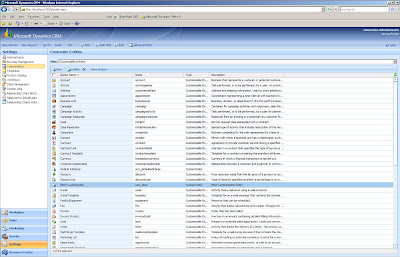
After configuring Excel with the CRM Server (set the right URL of the website into Excel), the MS CRM tab will appear in the menu above.
Monday, June 30, 2008
HELP WANTED: Disabled button Activity Details
When I do a Mail Merge (for example contact) with the following specifications:
- Type: Mail
- Use Microsoft Office Word
- Electronic Mail
- Mail Format: Attachment
Create Microsoft Dynamics CRM activities --> button Activity Details is disabled
However when I do the same but then on Type: Letter, the button is enabled
Can someone please explain to me WHY the button is disabled???See screenshot below!
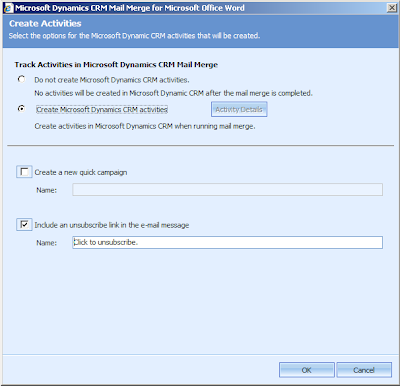
Microsoft Dynamics CRM 4.0 Virtual Machine (Sample Data Differentiation File)
Microsoft Dynamics CRM 4.0 User's Guide
Wednesday, June 18, 2008
How to Integrate SharePoint with Microsoft CRM
You can read the complete article here and also downloading the files.
KB950202 - The translated labels disappear when you add a new value to a picklist field of an attribute for an entity in Microsoft Dynamics CRM 4.0
"Consider the following scenario in Microsoft Dynamics CRM 4.0. You enable a language pack. You add a new value to a picklist field of an attribute for an entity. Then, you save the changes. In this scenario, the translated labels disappear. When this problem occurs, the labels in the picklist field are displayed only by using the base language. "
The KB article 950202 can be downloaded here.
Friday, June 6, 2008
Celenia integrates the Dynamics Suite

DEMO2WIN! Workshop for Microsoft Dynamics Partners
Below you can read s short summary of the workshop. More information can be found at the 2WIN! Global Website.
The workshop started with the top 10 Demo Crimes like:
- Teaching vs. Demonstrating
- I Love this part of my software
- So What?
- etc.
Many of the crimes are familiar in your way of giving demo's to customers.
After that we discussed how to make a demo with Demo Scenes and Sub-Scenes Items. This part will show you how to create a demo, for example demonstrate Microsoft Dynamics CRM, see below.
- Demo Scene: Sales Entity
- Demo Sub-Scene: Uploading your Outlook contact into CRM
- Demo Sub-Scene: Create a relationship between your Contact and the Account
- Demo Sub-Scene: Create an activity for the Contact / Account
For every Demo Scene and Sub-Scene Item you are able to use the Tell-Show-Tell Technique. This technique will first: tell what you are going to demo, then demo the scene and finally tell the audience what you just have done. The Tell-Show-Tell Technique can be applied for every Dem Scene and his Demo Sub Scenes!
Using the Tell-Show-Tell Technique with Visually Supporting like the Triangle. The Triangle is for example: using PowerPoint, Flipchart and Whiteboard or other facilities.
Finally create an opening and closing demo scene. This will make the audience remember your presentation, so be creative!
I only can recommend everyone to follow the DEMO2WIN! workshop and take your benefit with this.

Wednesday, May 28, 2008
Customaze Email Marketing
- Document Managment
- Email Marketing
- Customer History
- CTI Telephony
- Synchronization
For this post I want to highlight the Email Marketing add-on of Customaze. A lot of customers are asking for sending HTML newsletters in CRM and of course a complete track and trace module for their events and campaigns. Pleasse have a look on the Customaza website and their you can find a lot of information on the Email Marketing and demo videos.
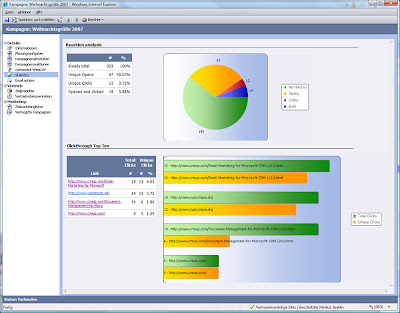
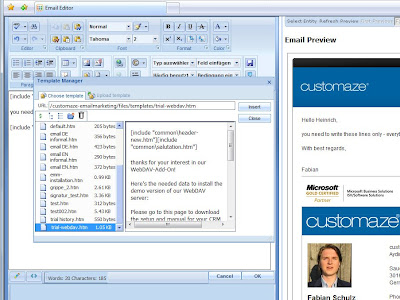
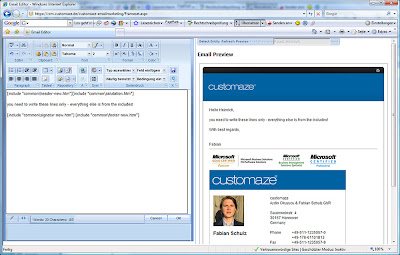
Friday, May 23, 2008
Microsoft Dynamics CRM 4.0 Sample Data including Readme Document
Please download also the Readme document for detailed information on how to load the data into CRM with the Data Migration Manager. Click here.
Monday, May 19, 2008
CRM 4.0 E-mail Tag
Go to Settings; Administration; System Settings; E-mail {screenshot is of Dutch version of CRM 4.0}
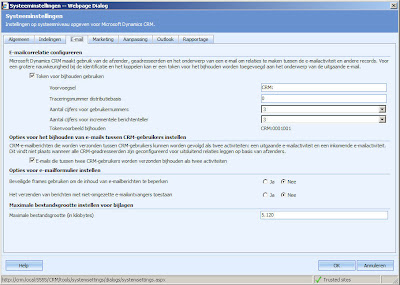
Microsoft Dynamics CRM 4.0 KB Articles
Wednesday, May 7, 2008
Support for Microsoft Dynamics CRM 4.0 on a computer that is running Microsoft Virtual Server 2005
It's my brithday today
Today it's my birthday, 29 years old already, getting closer to the magic 30.
Monday, May 5, 2008
Holiday to Rome
Sorry for not posting for a while because I went to Rome on holiday. I will post any new updates in the coming week. Of course you can see my holiday pictures on my personal blog.
Regards,
Hans Veldman
Thursday, April 24, 2008
Microsoft Dynamics CRM 4.0 Certification Exams
The following exams will be available in English on April 25, 2008 so get studied.
30-631: Customization and Configuration for Microsoft Dynamics CRM 4.0
30-632: Applications for Microsoft Dynamics CRM 4.0
30-633: Installation and Deployment for Microsoft Dynamics CRM 4.0
Friday, April 4, 2008
Microsoft Dynamics CRM 4.0 Unleashed

Working with Microsoft Dynamics CRM 4.0, Second Edition

Microsoft Dynamics CRM 4.0 SDK v4.0.4 Update
The Microsoft Dynamics CRM 4.0 Software Development Kit (SDK) is for developers, system customizers, and report writers. It contains all new information about creating plug-ins, working with custom workflow activities, using the new Web services, using new data management features, and much more.This SDK contains information for developers writing server side code, custom business logic, integration modules, workflow assemblies, and more. It provides an architectural overview of Microsoft Dynamics CRM, the entity model, security model, and Web services. Sample code and walkthroughs guide you through the new features.The SDK also contains information for developers customizing the Web client or Microsoft Dynamics CRM for Microsoft Office Outlook, including scripting, integration of custom Web pages, sample code, and a detailed user interface style guide. Look for regular updates to this SDK. Future releases will include the ISV Guide and Report Writers Guide.



































