When I do a Mail Merge (for example contact) with the following specifications:
- Type: Mail
- Use Microsoft Office Word
- Electronic Mail
- Mail Format: Attachment
Create Microsoft Dynamics CRM activities --> button Activity Details is disabled
However when I do the same but then on Type: Letter, the button is enabled
Can someone please explain to me WHY the button is disabled???See screenshot below!
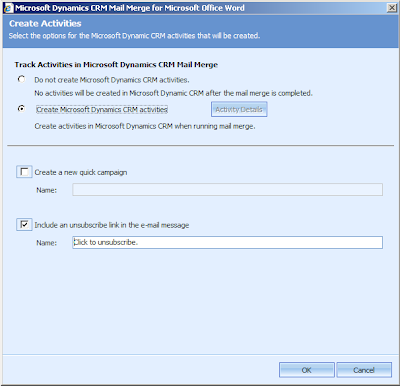





5 comments:
I think it is because you fill in al the fields in your template, so you don't need to do it twice.
But that is just a thought.
Hi Frank,
That's right, You fill in the template for the merge, but when I choose to send this as an attachment, I'd like to type a corresponding e-mail and send for exampe the proposal to the client. But now I can not do that, just sendig the email with the attachment. That's why you want to track this activity and also see it with your customer. Hope you have some thoughts on this.
Regards,
Hans
Hello Hans,
Did you ever find the answer to this? I am trying to do exactly the same thing - track the email activity in the CRM system, but the Activity Details button is disabled. The mail merge sends the emails, but the responses are not subsequently tracked...
Or is there another way to do this, without using the Activity Details button? If anyone knows the answer, please let me know!!
Thanks,
Jon
Any advice
I'm gone to tell my little brother, that he should also go to see this blog on regular basis to obtain updated from most recent gossip.
Feel free to surf to my web blog - read more here
geotorelxzp paying off credit card debt
debt consolidation companies
Post a Comment